Microsoft kini tercatat telah menambahkan dukungan fitur mereka untuk Windows Terminal Preview, yang mana kini telah menghadirkan fitur Mica Support dan Process Start yang sudah hadir ke dalam versi 1.17.
Microsoft kini mengembangkan lebih lanjut akan fitur Windows Terminal Preview yang mana kini sudah menjadi bagian dari Default Terminal Apps di Windows 11, ketika pengguna mengakses Command Prompt dan Windows Powershell maka secara otomatis akan membuka. Windows Terminal.
Beberapa hari yang lalu Microsoft juga telah merilis dukungan versi terbaru, yang mana kini telah menghadirkan versi Windows Terminal Preview 1.17, tentunya ada sejumlah perubahan yang telah diberikan oleh Microsoft untuk meningkatkan fitur-fitur yang ada didalamnya.
Pengembangan dari Windows Terminal Preview kini memberikan peningkatan performa dan fitur yang diberikan oleh Microsoft, di mana telah ditambahkannya fitur dari Mica yang sudah ada di pengaturan atau useMica, yang mana kini bisa diatur menjadi True melalui berkas Settings.json.
Maka dari itu, dengan adanya tampilan Windows Terminal Preview terbaru ini maka sistem Windows Terminal akan menyesuaikan UI yang mereka gunakan sesuai dengan tema dari Windows 11. Pengembangan yang diberikan memang sengaja dipadupadankan dengan WinUI sebagai antarmuka yang diusung oleh Microsoft di Windows 11.
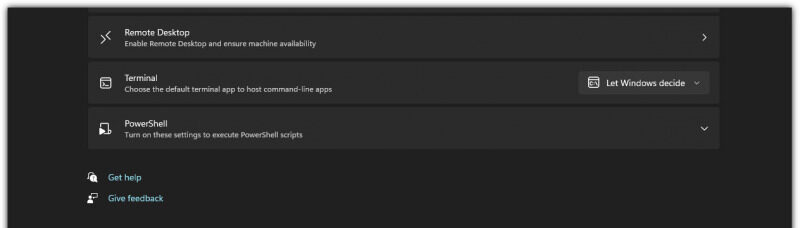
Windows Terminal Preview 1.17 juga menghadirkan fitur lainnya, yaitu Process Start yang mana kini akan membantu para pengembang untuk kebutuhan Restart Process di Windows 11, menarik bukan?
Lebih lanjut untuk perubahan apa saja yang diberikan oleh Windows Terminal Preview, simak Changelog yang telah mereka rilis di bawah ini:
- The backing buffer now stores surrogate pairs inline, and measures columns differently.
- Please report any unusual behavior regarding Unicode characters, including selection, copy, paste, and display.
- The contents of the Terminal package are now code-signed, so those of you who deploy it unzipped will no longer
get in trouble with your IT folks. - We have changed how we display our version numbers, opting to hide “bookkeeping” information such as the final
digit of the version number. Those numbers will still be noted in the package release notes and are still germane to
deployment scenarios. - You can now configure all of the launch position parameters in the Startup section of the Settings UI.
- We’ve revamped the color schemes page for ease of understanding and sheer coolness.
- When configuring a profile’s color scheme, you will now see a tiny preview of that color scheme before you select it.
- now supports the –pos and –size command-line arguments to control the position and size of the new window.
- When you duplicate a tab, the new will open next to the current tab.
- You can now use exe and dll resources for icon paths, as in C:\Windows\system32\shell32.dll,41.
- However, it looks like we have an off-by-one error (that should be 42 above, but whoops. We’ll fix that.)
- The context menu now has tooltips.
- added support for DEC macro operations.
- … added support for DECARM (Auto Repeat Mode).
- … added support for IRM (Insert Replace Mode), which will be of particular interest to.
- … added support for private options in DSR queries.
- … added support for selectively erase operations (DECSED).
- … added support for the DECRQM escape sequence.
- … added support for the rectangular area operations (DEC*RA).
- … merged the legacy and extended attributes.
- … rewrote how we handled text embedded in a stream of VT, which closed like 8 bug.
- … added support for line rendition attributes (DECDHL) over ConPTY.
- … added support for soft fonts over (DECDLD) ConPTY as well.
Bukan hanya itu, ada pun perbaikan bug yang diberikan melalui pembaruan ini ialah sebagai berikut:
- The Export and Find context menu items work on unfocused tabs.
- We’ve retooled how we launch Terminal elevated when you use an elevate: true profile (or
Ctrl+Shift-click a profile in the dropdown menu). - The about dialog (and other dialogs) will finally block the entire window even if you resize it
- We now attempt to account for transparent tab backgrounds when calculating the text foreground color.
- You can now drag/drop more than 16 items directly out of 7-Zip (and some other applications).
- Malformed settings objects will no longer cause an “Application error 0x%” settings warning.
- Note that “Use Acrylic in Tab Row” no longer requires a relaunch.
- The terminal now more reliably handles text selections in very scrolly environments.
- Split pane borders no longer display in the wrong theme color.
- We’ve updated the JSON schema to contain these objects.
- In separate title bar mode, Terminal will now default to a dark title bar when you are using a dark theme.

