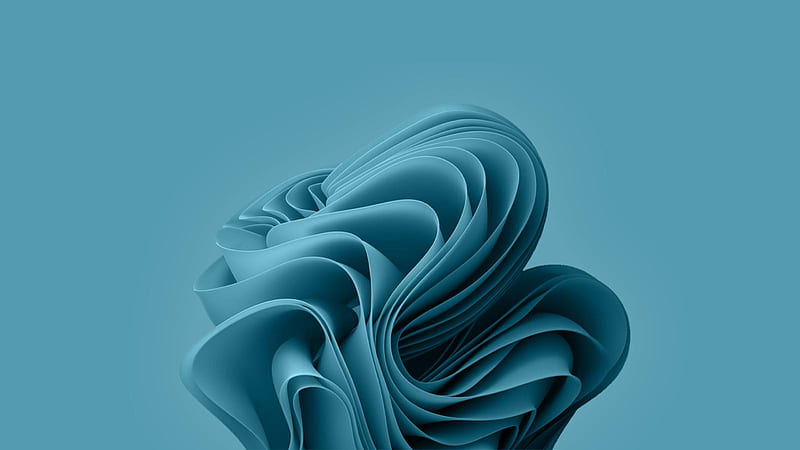Microsoft diketahui telah mengubah Edge mereka ke versi Legacy dengan menggunakan basis Chromium seperti yang telah kita gunakan sekarang ini. Sayangnya beberapa fitur juga dihapus seperti Reading List hingga EPUB.
Hari ini ada salah satu informasi yang rasanya cukup mengejutkan, diketahui Microsoft telah membawa kembali fitur EPUB yang mereka hadirkan di versi Edge Canary 117. Lantas apa perubahan yang mereka hadirkan? Perubahannya ialah dukungan format .epub yang kembali bisa diakses dengan menggunakan Edge langsung.
Tetapi hingga kini kami mencoba untuk mengetahui lebih dalam apakah fitur ini memang akan dihadirkan atau tidak. Jawabannya mungkin saja, karena fitur ini sedang diuji kembali oleh Microsoft dan saat ini masih dalam masa uji coba.
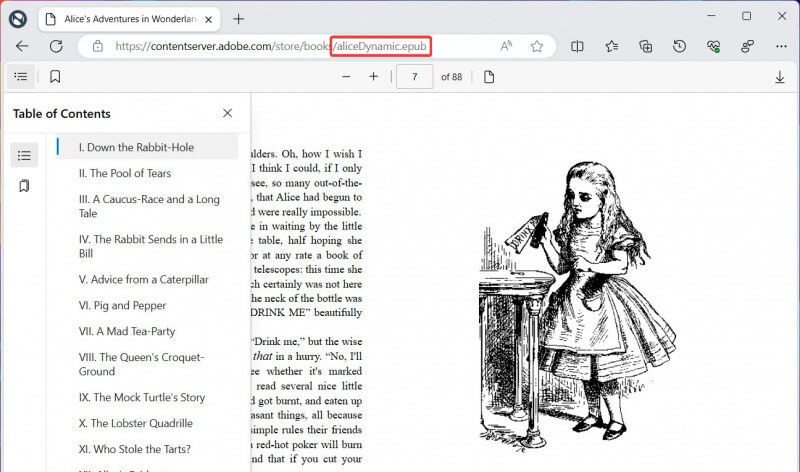
The latest Microsoft Edge Canary release, version 117.0.1989.0, adds EPUB support, allowing customers to open and read EPUB documents in Microsoft Edge. The initial EPUB support is raw and limited, hardly surprising to those using Canary builds. You can open and browse books, check their tables of contents, and bookmark pages.
The old Microsoft Edge had a more impressive set of EPUB-related tools, but you should not give Microsoft a hard time for shipping an early version of a feature—it should get better with time and get the missing parts.
Microsoft has yet to announce the return of EPUB support in Edge, so at this point, it is anybody’s guess what features developers plan to implement.
The company abandoned its plans to sell e-books in the Microsoft Store long ago, but customers liked the ability to read books in Microsoft Edge with no need to download third-party apps. Therefore, EPUB support in Chromium-based Edge will make many users happy, just like the recent announcement of native support for rar, tar, and more compressing formats.
Microsoft memang akan membawa EPUB kembali di Edge Chromium, mengingat versi ini merupakan peralihan dari Legacy ke Chromium yang tentunya memakan lebih banyak waktu untuk konfigurasi fitur.