Microsoft saat ini tengah menguji coba iklan Copilot mereka yang mana akan menjadi salah satu proyek Copilot Pro, yang mana akan diuji coba pada Build OS KB5034220. Saat ini, Microsoft mulai mengujinya dengan segera dan penggunanya diharap bisa sedikit mengerti mengenai proyek mereka yang satu ini.
Bagi kamu yang tidak terbiasa dengan iklan, mungkin akan sedikit terganggu yaa. Pasalnya Microsoft saat ini tengah menguji coba iklan mereka yang menampilkan Copilot Pro, iklan ini muncul di System, Network hingga Bluetooth.
Starting with KB5034220, the Copilot Pro subscription card is being added to two pages of Windows Settings, and these ads will likely arrive in the production builds in the coming days.
We noticed that links for Copilot in the Settings app have a “ref” parameter in the URLs, which is typically used to track where users are coming from. In these cases, Microsoft is using the “accountspagelearnmore” and “amchomelearnmore” URL parameters to understand whether you interact with the ads in Settings.
Copilot Pro sendiri sebenarnya selalu muncul di Windows, di mana saat ini mulai banyak tampil di beberapa situs seperti Amazon yang menampilkan Copilot sebagai AI unggulan. Beberapa iklan lainnya juga muncul seperti OneDrive hingga Microsoft 365.
Untuk kamu yang penasaran, iklannya akan muncul ketika kamu mengakses Settings di beberapa tab, iklannya kurang lebih seperti berikut:
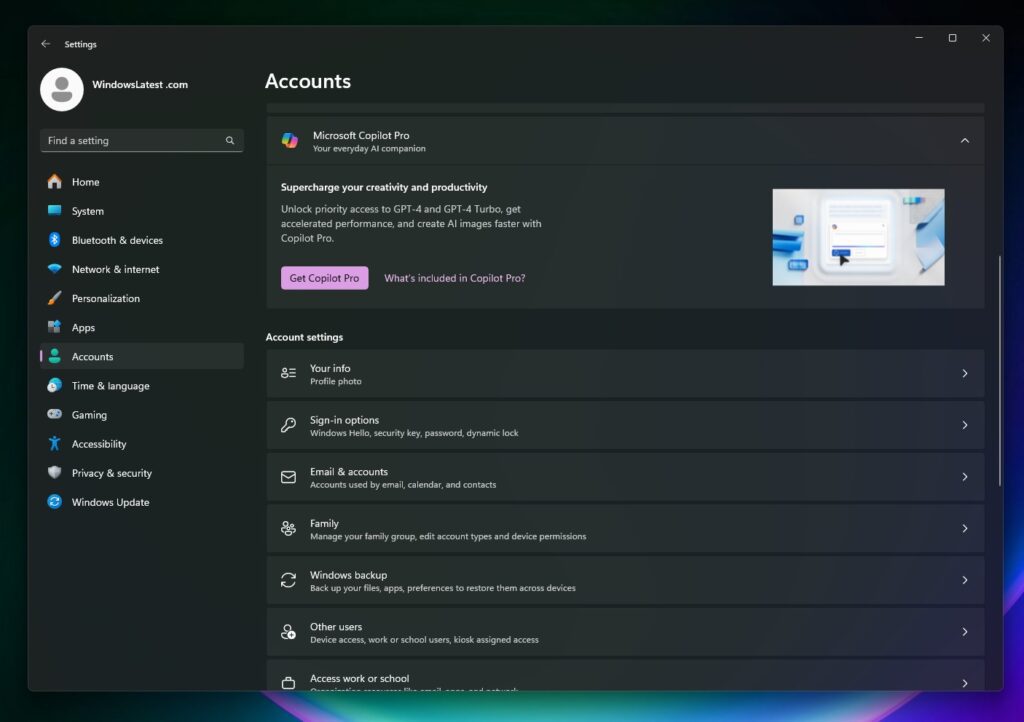
Iklan ini juga menampilkan bahwa jika kamu menggunakan Copilot Pro, maka kamu akan mendapatkan akses secara gratis untuk GPT terbaru yaitu ChatGPT-4 Turbo yang mana baru saja dirilis oleh OpenAI dan Microsoft di versi Bing Chat terbaru.
“If you get Copilot Pro, you can use newer GPT versions, including ChatGPT-4 Turbo, and create AI images faster. There are two buttons: one to get Copilot Pro and another to learn what’s included in it. Whether you like the ad, it cannot be dismissed or removed. On the same page, there’s a section to try Microsoft 365 for free, which includes apps like Word, Excel, and PowerPoint. At the bottom of the screen, there are options to get help or give feedback about Windows.”

